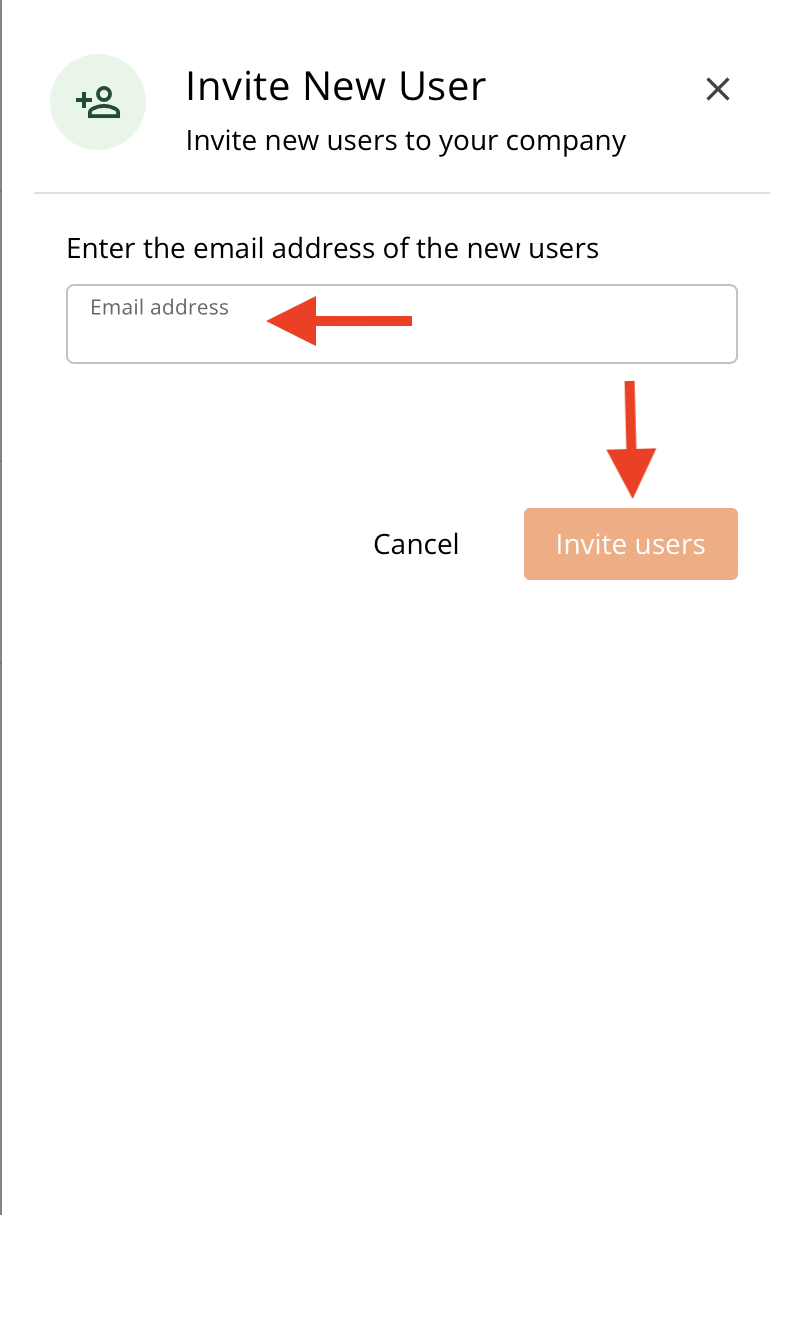Add new users
How to add new users to the Legentic Platform
In the Users tab in the admin section, you'll see your company's users list and an "Invite New User" button. Click on this button to open the invitation form.
Input the new user's email address
A form will appear, prompting you to enter the email address of the new user you'd like to invite.
Send the invitation
After entering the email address, click the "Invite users" button. This action will trigger an email to be sent to the new user.
New user setup
The new user will receive an email with instructions on how to set up their password. They'll need to click on a link in the email to create their account securely.
Account created!
Once the new user has set up their password, their account is officially created, and they can access the Legentic Platform immediately.